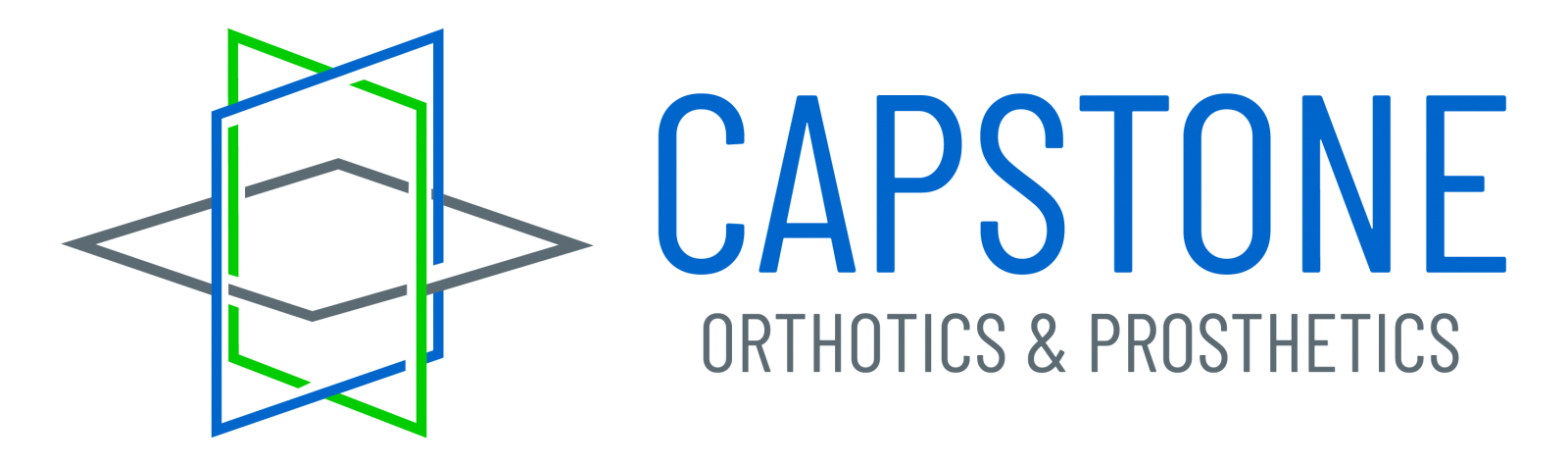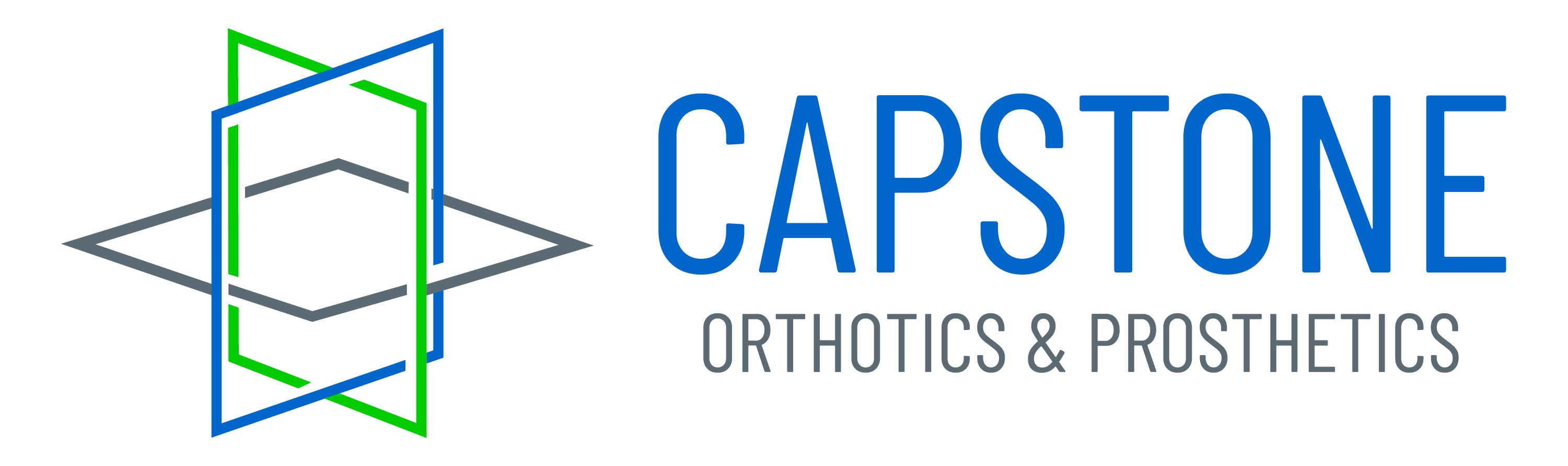Thanks for Choosing Capstone O&P
To refer a patient to Capstone Orthotics & Prosthetics, please fill out the online form below. To fill out the Dispensing RX provided and upload any relevant patient documentation:
Dispensing Prescriptions
- Open the PDF form provided and fill it out with the necessary information
- If you are using a mobile device, open with Adobe to utilize fillable function
- Once completed, click the download button and choose "with your changes"
- Save it to your computer and then print it out and sign it
- Scan document signed by the referring physician to your computer and follow the instructions below to upload it
Document Uploader
- Click "Choose Files" at the bottom of the form
- This will open your computer's file explorer
- Find the file you wish to upload and click on it
- To upload multiple files, ctrl + click to select more than one file
- Click "Open" and then submit the form when you are ready
If you would prefer to email the documents, you can do so at [email protected]. Please remember to include the patient's name within the email. If you have any questions, don't hesitate to reach out to our team.
*Disclaimer: Electronic signatures will not be accepted.
Refer a Patient